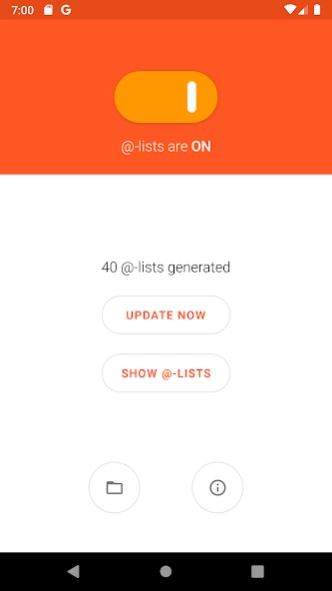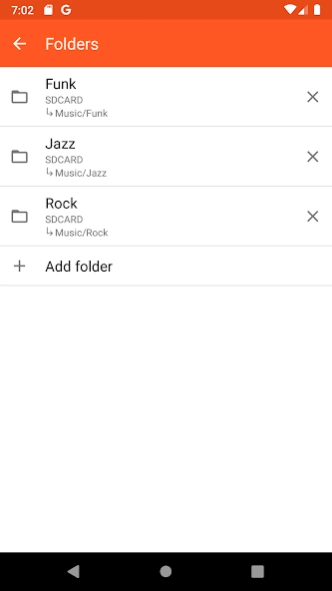Auto Playlist
Free Version
Publisher Description
Auto Playlist - "Play by Folder" add-on that works with all music players.
Auto Playlist is discontinued
Starting Android 12, MediaStore playlists are no longer supported by Google. As a consequence, Auto Playlist will receive no updates and will not be available to newer phones or new users. Existing users will be able to use the current functionality.
Auto Playlist is a "Play by Folder" add-on that works with all music players. For each of your music folders on the SD card, an automatic playlist is created, which will always be up-to-date. (The playlists appear in your music player application.)
Auto Playlist is fully automatic. After installation, start it once and exit. You are done! Whenever you change your music files on the memory card, Auto Playlist will silently update the playlists in the background.
FAQ
- How do I use Auto Playlist?
- You don't use it. It works by itself, without your help. Just watch the playlists appear in the music player app.
- I added new songs to the SD card, how do I update the lists?
- Do nothing. Auto Playlist will detect the changes and update the playlists. In rare cases, the Android system does not detect the changes. In these cases, ejecting/reinserting the SD card, or rebooting the phone might help.
- Can I edit/delete the @-lists?
- You can, but Auto Playlist will undo your changes eventually.
- Where are the playlists?
- The playlists appear in your music player app.
- I don't need these lists, how do I delete all?
- Open Auto Playlist and turn lists off. (If you have already uninstalled the app, reinstall first.)
About Auto Playlist
Auto Playlist is a free app for Android published in the Audio File Players list of apps, part of Audio & Multimedia.
The company that develops Auto Playlist is Gábor Varga. The latest version released by its developer is 1.0.
To install Auto Playlist on your Android device, just click the green Continue To App button above to start the installation process. The app is listed on our website since 2020-12-26 and was downloaded 3 times. We have already checked if the download link is safe, however for your own protection we recommend that you scan the downloaded app with your antivirus. Your antivirus may detect the Auto Playlist as malware as malware if the download link to com.vargag99.autoplaylist is broken.
How to install Auto Playlist on your Android device:
- Click on the Continue To App button on our website. This will redirect you to Google Play.
- Once the Auto Playlist is shown in the Google Play listing of your Android device, you can start its download and installation. Tap on the Install button located below the search bar and to the right of the app icon.
- A pop-up window with the permissions required by Auto Playlist will be shown. Click on Accept to continue the process.
- Auto Playlist will be downloaded onto your device, displaying a progress. Once the download completes, the installation will start and you'll get a notification after the installation is finished.